Virtual Poster Presentation Best Practices
Traditionally, poster presentations involve a large hall where students and academics display large printed posters covered with text, images, and data visualizations. The creators of the poster stand next to their printed work. Attendees walk around the hall and stop at any poster that catches their eye to review the poster. If they are interested in the topic, they may ask the creator a few questions, which can spark interesting discussions, potential collaborations, and networking opportunities. A traditional poster might look something like this:
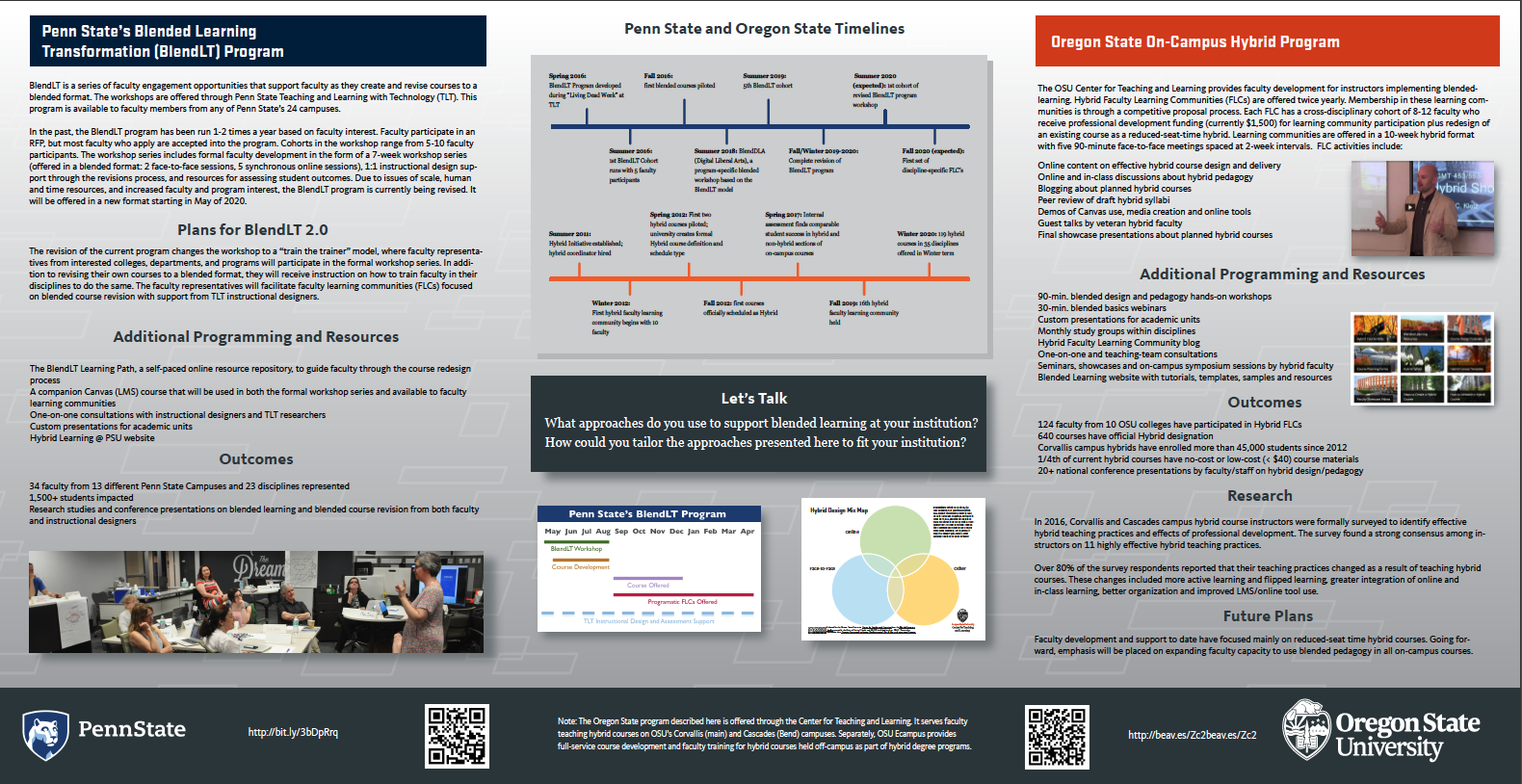
However, this all changes in a virtual format. Often “attendees” are viewing a synchronous online or asynchronous pre-recorded presentation on a small laptop screen or even a cell phone or tablet screen. Getting any real information from the image you see above is barely feasible on a laptop, let alone something smaller.
To create a virtual poster presentation, you need to take the elements of a traditional poster and make them consumable in this alternate format. This means distilling any text down to presentation notes and enlarging any presentation images so that they are easier to view on a screen. Images pulled from the above poster might look like this, one on each slide:
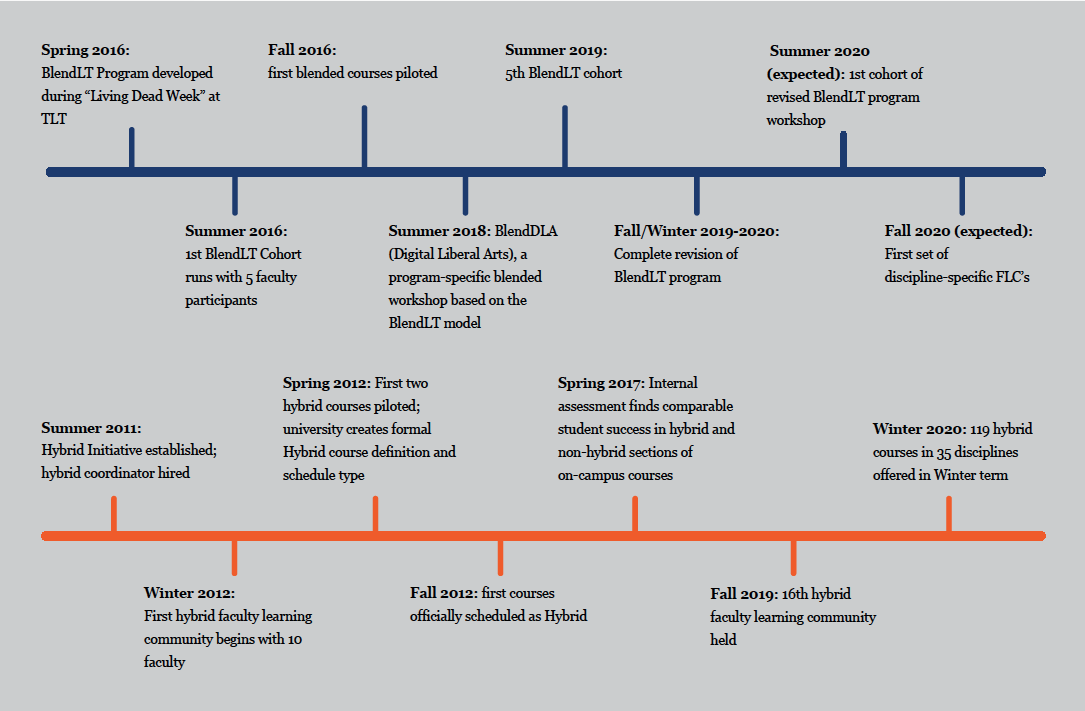

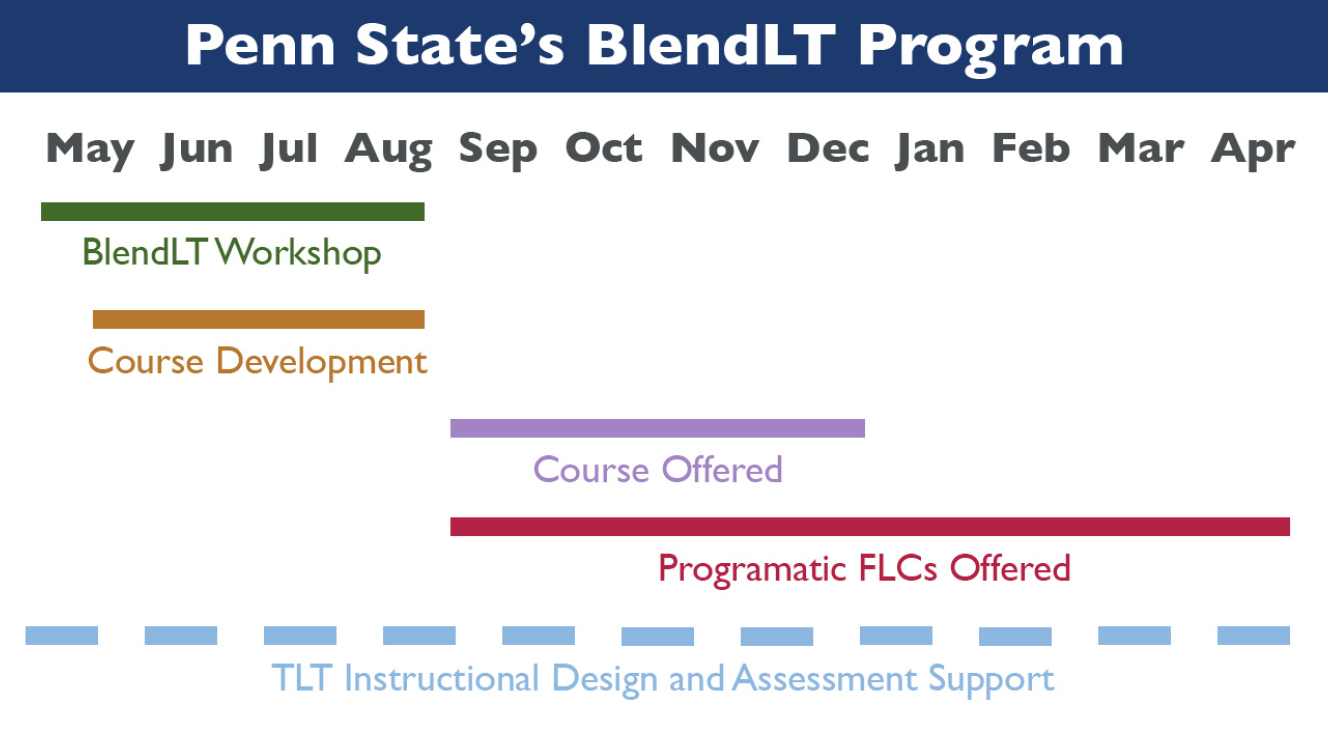
Putting each of these images on a slide and offering the text of the poster verbally will allow your audience to better understand your work and develop questions and discussion points in a virtual format.
Consider practicing your presentation virtually with a friend before you present or record; ask your audiences to offer feedback on the clarity of both your images and speech in the virtual format.

