3 Select Model Uses
The goal of this chapter is to provide a method for identifying appropriate Model Uses given the project situation.
Description of Model Uses
Twenty-one Model Uses, organized by project phase, have been identified and refined through numerous interviews with industry experts, analysis of implementation case studies, and review of the literature (reference Figure 3-1). It is important to note that there are many more potential uses for modeling on the project so a team should not limit themselves to this list of uses. It is also important to note that very few teams would implement all of these model uses, but they are uses that are being implemented on projects. Within Figure 3-1, the model uses that have been identified in the National BIM Guide for Owners as ‘Essential Model Uses’ have been included in dark blue boxes. The team should give very strong consideration to implementing these uses.
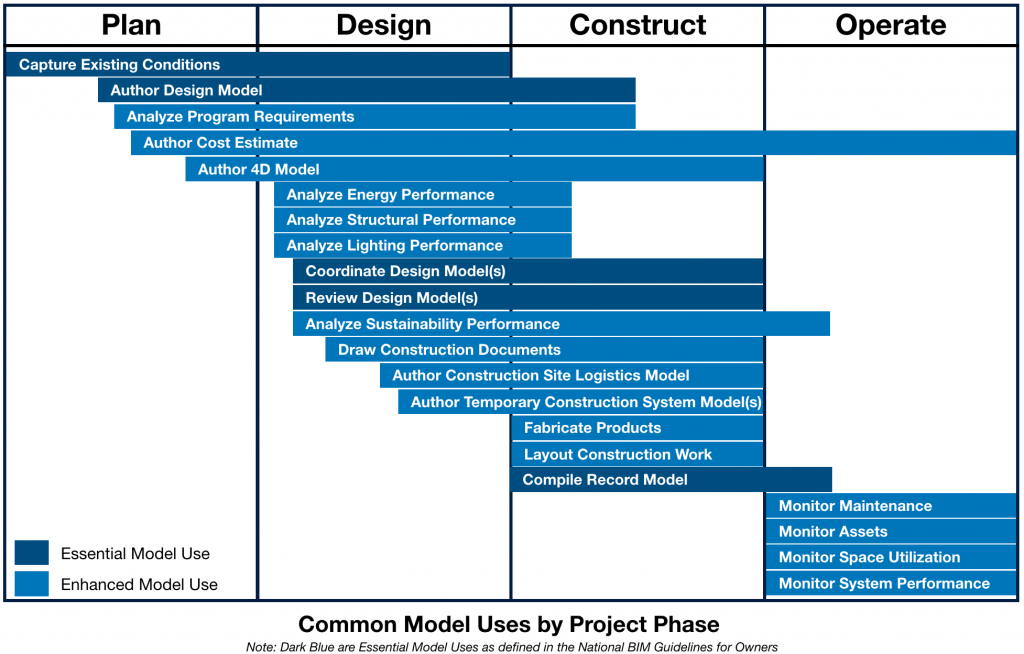
A brief summary-level description of each of these Model Uses is included in Appendix B. These descriptions were developed to provide a brief overview for project team members who may not be familiar with the Model Use, and to provide additional information that the project team may find valuable during the selection process. Each description includes an overview of the Model Use, potential benefits, required team competencies, and selected resources that can be referenced for additional information about the Model Use. An example of a Model Use description is shown in Figure 3-2.
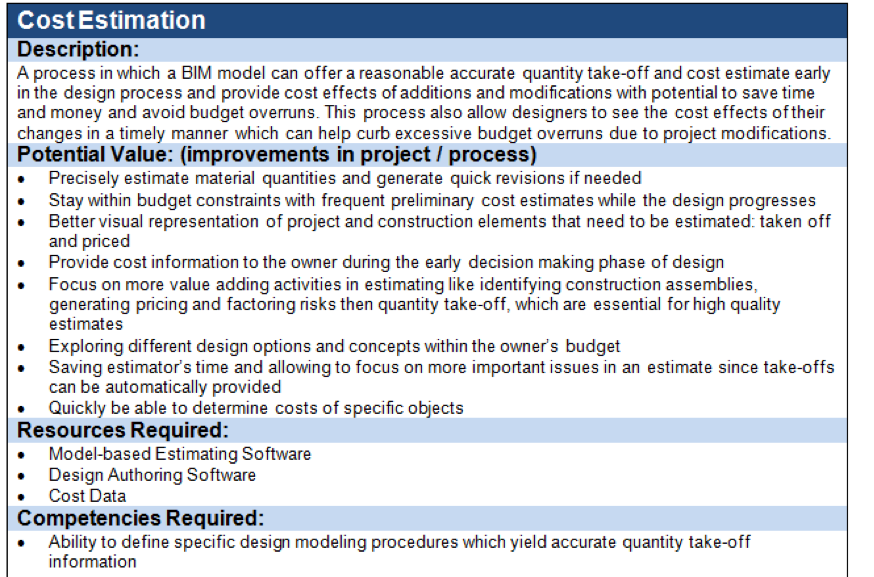
Begin with the End in Mind
For BIM to be implemented successfully, it is critical that team members understand the future use(s) of the information that they are developing. For example, when an architect adds a wall to the architectural model, that wall may carry information regarding the material quantities, mechanical properties, structural properties, and other data attributes. The architect needs to know if this information will be used in the future, and if so, how it will be used. The future use of this data can frequently impact the methods used to develop the model, or identify quality control procedures related to the data accuracy for tasks relying on the information.
To emphasize the lifecycle of the information, a core concept of the planning procedure is to identify the appropriate uses of modeling by beginning with the potential end-uses of the information in the model. To do so, the project team should first consider the later phases of a project to understand what information will be valuable to have during that phase. Then, they can move back through all of the project phases in reverse order (Operate, Construct, Design, and then Plan) as shown in Figure 3.3. This perspective to ‘begin with the end in mind’ will identify the downstream desired uses of information which should be supported by earlier processes in the lifecycle of the project. By identifying these downstream Model Uses first, the team can focus on identifying reusable project information and important information exchanges.
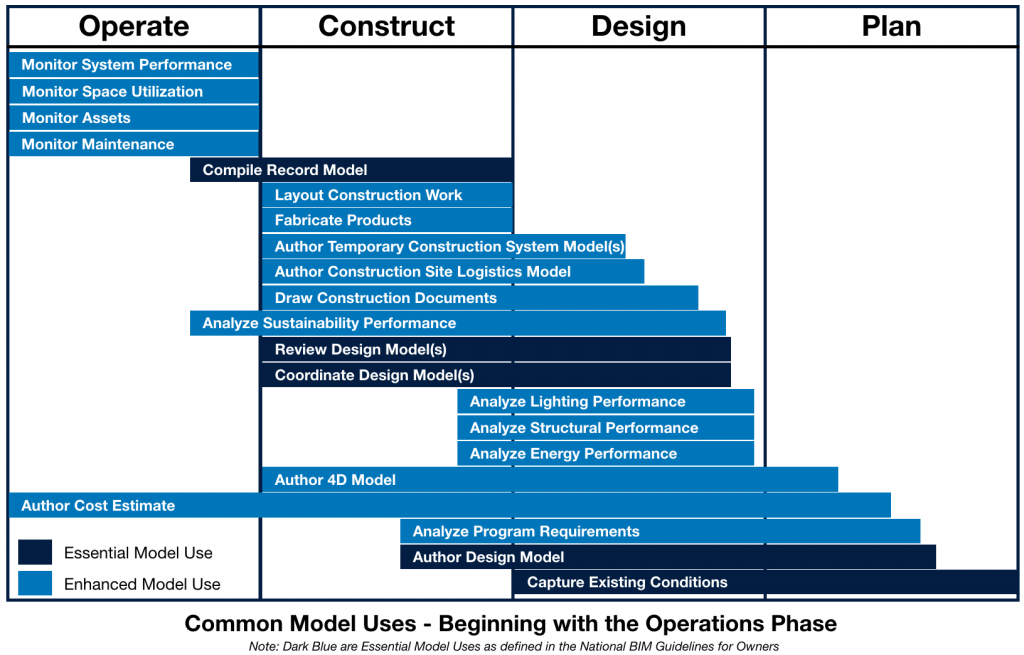
Model Use Selection Procedure
Once the goals are defined, the project team should identify the appropriate tasks that the team would like to perform using BIM. This analysis of Model Uses should initially focus on the desired outcomes for the overall process. Therefore, the team should begin with the operate phase, and identify the value for each of the Model Uses as it specifically relates to the project by providing a High, Medium or Low priority to each use. The team can then progress to each preceding project phase (construct, design, and plan).
To help facilitate this Model Use review process, a Model Selection Worksheet has been developed. This template includes a list of the potential Model Uses, along with fields to review the value, responsible party, capabilities, additional notes, and the decision from the team on whether to implement the Model Use. Please reference Figure 3.4 for an example of the Model Use Selection Worksheet on the example Laboratory Project.
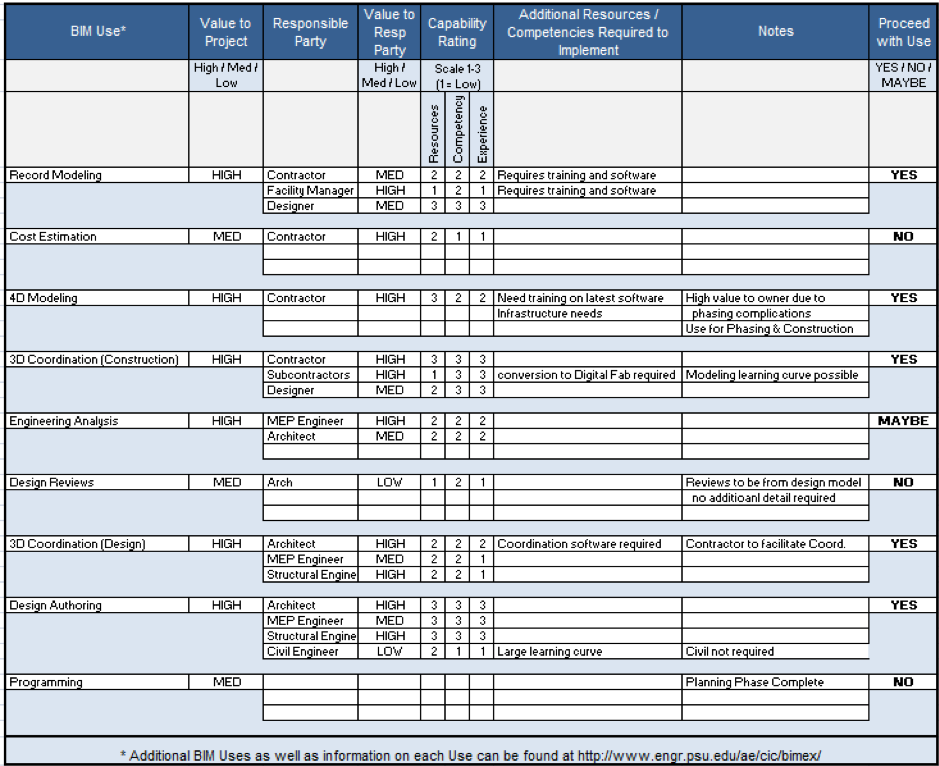
Model Use Selection Worksheet Completion Procedure
To complete the Model Use Selection Worksheet, the team should proceed through the following steps with key project stakeholders (see Chapter Six for details about meeting structure.)
1. Identify the potential Model Uses
Definitions and explanations for each Model Use are available by project phase in Appendix B. It is important that the team consider each of the potential uses and consider their relationship with the project goals.
2. Identify the responsible parties for each potential Model Use
For each Model Use that is being considered, at least one responsible party should be identified. The responsible parties include any team members who will be involved in the use if it is performed, along with potential outside participants that may be needed to assist with the implementation. List the lead responsible party first in the spreadsheet.
3. Rate the capabilities of each party for each Model Use identified in the following categories
a. Resources – Does the organization have the resources necessary to implement the Model Use required? Some of the general resources required include:
- Personnel – Modeling Team
- Software
- Software Training
- Hardware
- IT support
b. Competency – Does the responsible party have the know-how to successfully implement the specific Mode Use? To determine competency, the project team should understand the details for the Model Use and how it will be carried out on the specific project.
c. Experience – Has the responsible party performed the Model Use in the past? The team experience associated with each Model Use is vital to the success of the implementation.
4. Identify additional value and risk associated with each Model Use
The team should consider the potential value gained, as well as, additional project risk that may be incurred by proceeding with each Model Use. These value and risk elements should be incorporated into the ‘notes’ column of the Model Use Selection Worksheet.
5. Determine whether or not to implement each Model Use
The team should discuss each Model Use in detail to determine whether or not the Model Use is appropriate for the project given its characteristics (both project and team). This will require that the team determine the potential added value or benefit to the project and then compare this potential benefit to the cost of implementation. The team will also need to consider the risk elements associated with implementing or not implementing each particular Model Use. For example, some Model Uses can significantly reduce overall project risk, however, they may shift risk from one party to another. In other situations, the implementation of a BIM Use may potentially add risk for a party when they successfully perform their scope of work. Once all factors are considered, the team needs to make a ‘go / no go’ decision related to each Model Use. Also understand that as the team decides to perform several Model Uses, others may become easier to implement because the team members can leverage existing information. For example, if the architectural design is authored in a 3D parametric modeling application, then it is less expensive to implement 3D design coordination.
A method of applying Building Information Modeling during a facility’s lifecycle to achieve one or more specific objectives.
Note: The term 'Model Use' was referred to as 'BIM Use' in previous versions of this Guide.

