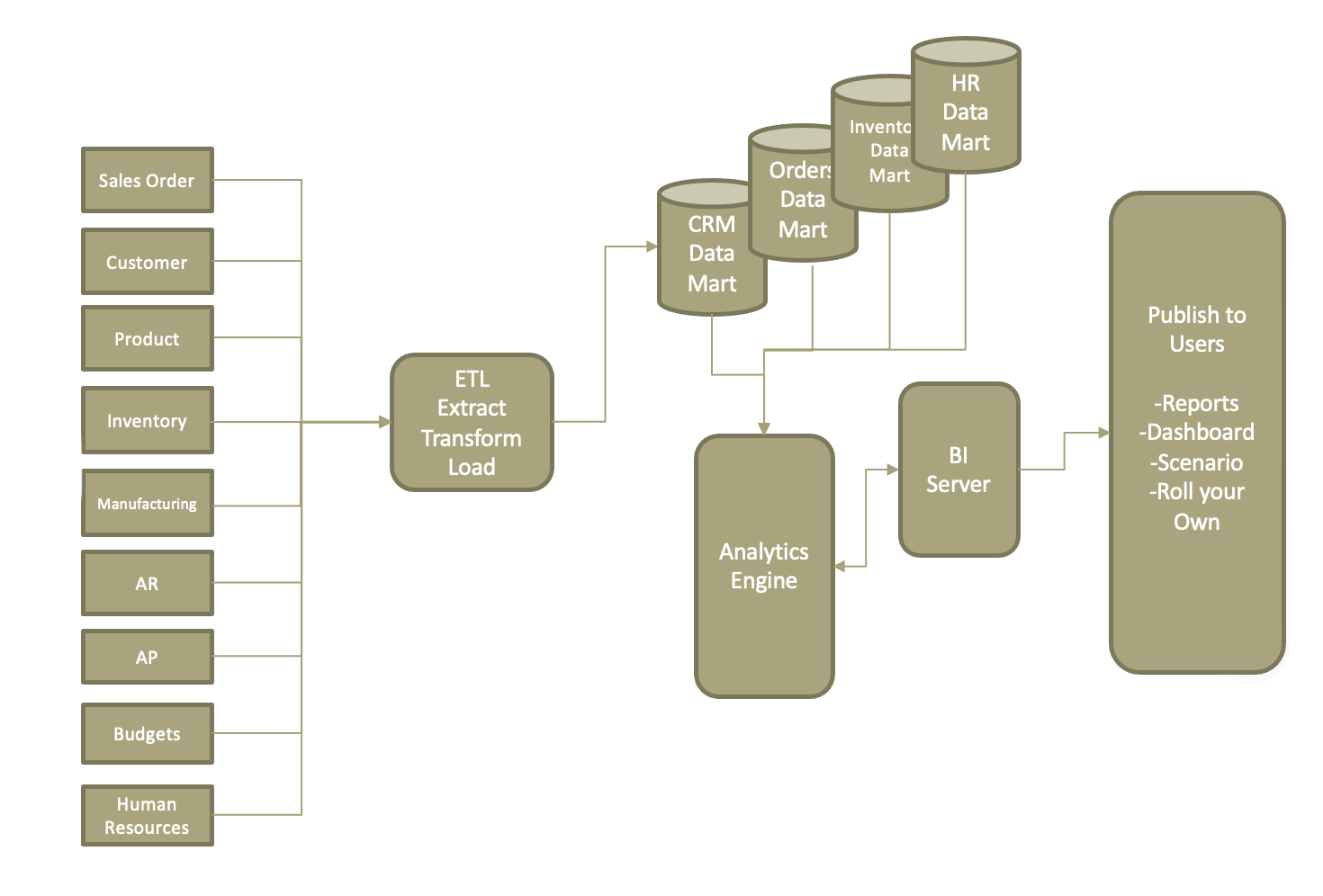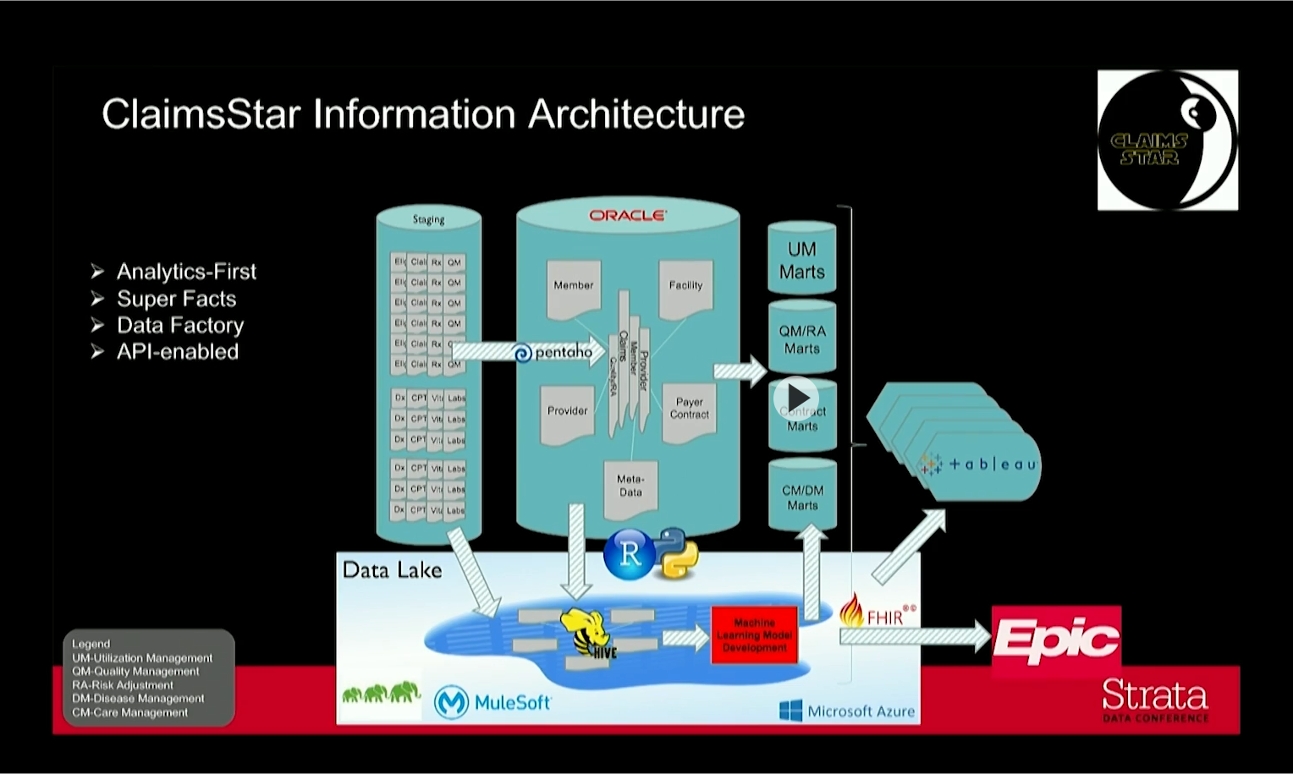Business Intelligence – Continued
Business Intelligence Basics
Data Acquisition – Obtaining, Cleansing, organizing, relating
Analytics – Converting data to information reporting, data mining and Big Data
Publish – Delivery – Push, Pull

Data Marts
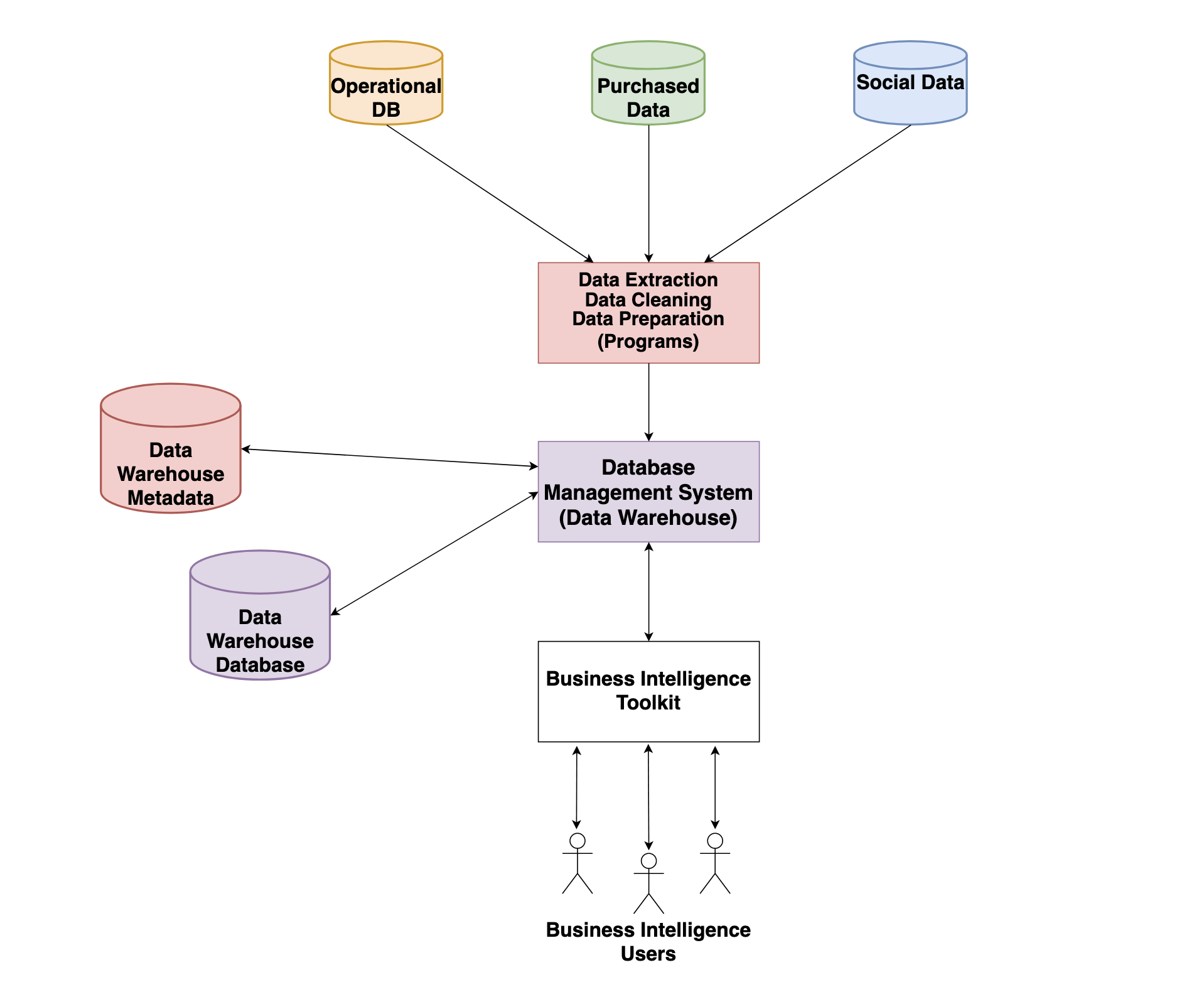
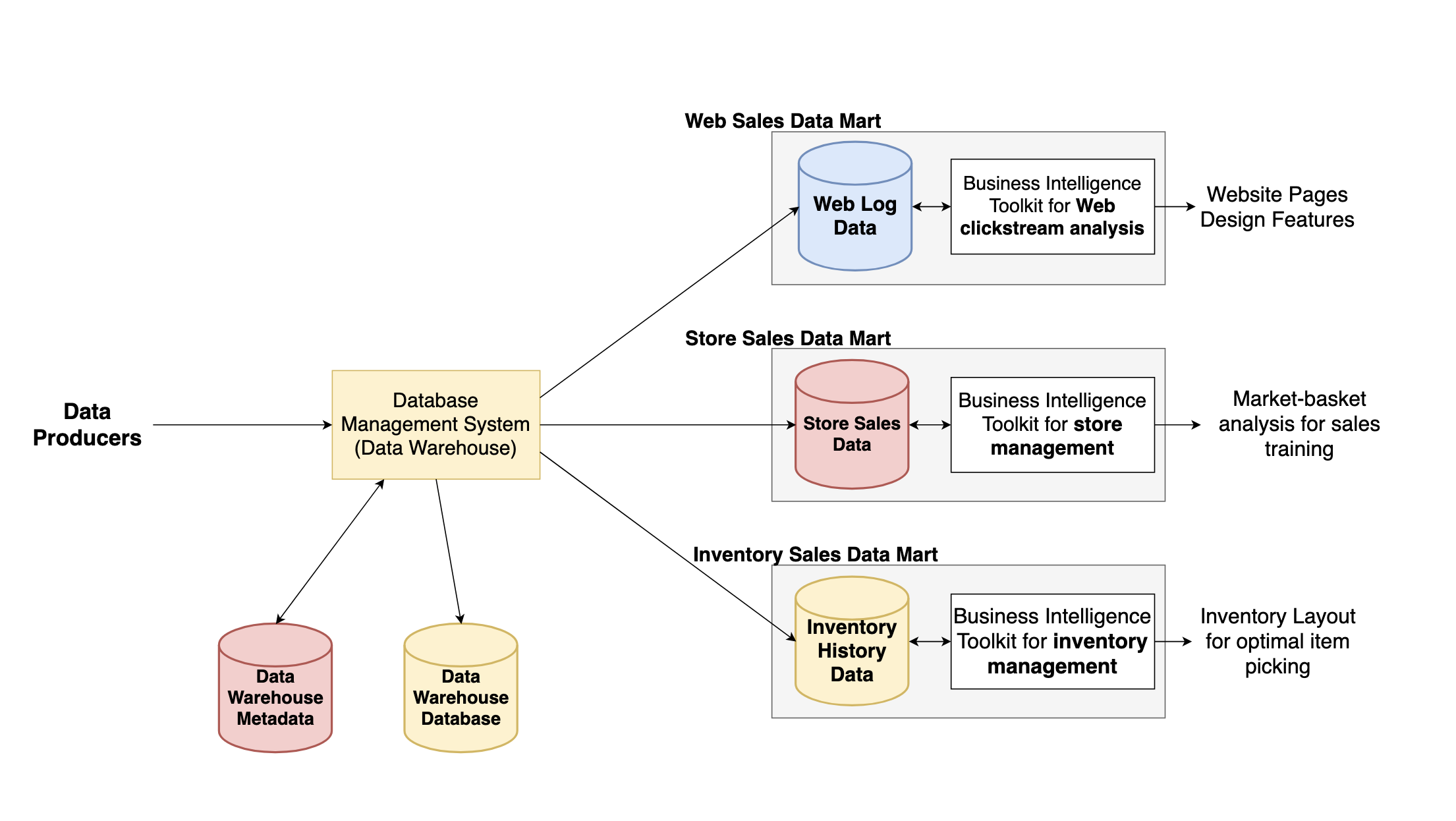
Processing Business Intelligence Data
Reporting
- Create information about past performance
- Static, usually, can create on request
Data Mining
- Classify
- Predictive
- Support Hunches
Data Mining
- Discover Patterns and Relationships
- From Enormous amounts of Data (eg. Sensor, Social Media)
Reporting
- Sort
- Group
- Sum
- Average
- Filter
- Format
- Structured Data – Rows and Columns
- Relational or Spreadsheet
- Exception Reports
- Conditional Formatting
- Can be Dynamic (created at request time)
Data Mining
- Apply Statistical Analysis to find patterns and relationships
- Statistics, mathematics, AI, machine learning – combined
- Standard Deviation, Area Under the curve, Coefficient of Correlation
- Unsupervised
- Apply technique and observer results
- Identify groups of entities that have similar characteristics
- Eg. Cluster Analysis
- Looking for the pattern
- Supervised
- Start with a model or pattern
- Use statistics to estimate parameters
- Predictive
Marketing Experts believe Cell phone usage on weekends is a factor of age of the customer and the number of months the customer has had the phone.
Run analysis – Sample Result:
CellPhoneWeekendMinutes – 12+(17.5 x customer age)+(23.7 x NumberMonthsAccount)
- Data Brokers, Data Aggregators
- Sammy, Nielsen, Majors – Scanner Data
- Affinity Cards
- Diapers and Beer
- AT&T example?
- Cause and Effect Which first?
Publish to the Right User at the Right time
Static – Fixed
Dynamic – Updating
Push vs Pull
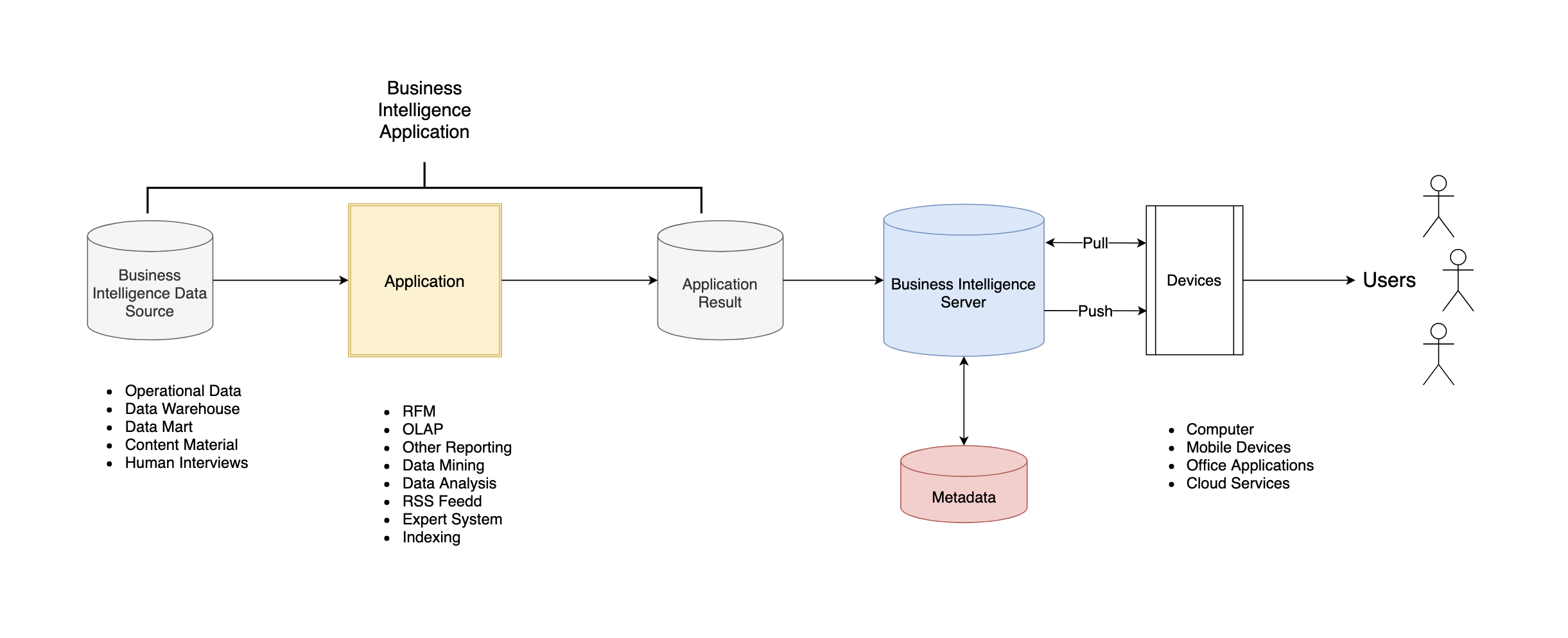
Dynamic reports are BI documents that are updated at the time they are requested. A sales report that is current as of the time the user accessed it on a web server is a dynamic report. In almost all cases, publishing a dynamic report requires the BI application to access a ddatabase or other data source at the time the report is delivered to the user.
| Server | Report Type | Push Options | Skill Requirement |
|---|---|---|---|
| Email or collaboration tool | Static | Manual | Low |
| Web Server | Static Dynamic | Alert/RSS | Low for static, High for dynamic |
| SharePoint | Static Dynamic | Alert/RSS | Low for static, High for dynamic |
| BI Server | Dynamic | Alert/RSS Subscription | High |
- Volume
- Velocity (rapid)
- Variety
- Petabyte?
- PB = 1024 Terabytes = 1024×1024 gigabytes
- Changing rapidly – Google Searches in a day
- Structured + Free Form Text + BLOB+ Log Files + etc.