Hardware Data Virtualization
We store data in a binary format. Data is stored in bits, or on and off switches, similar to the light switches shown below:

Remixed from “White Light Switch Cover” by OpenClipart
8 Bits can then be used to represent any letter or number. and from there you can see how we derive the other data metrics you are used to.
Optional Viewing: For a more detailed discussion of binary and hexadecimal values and how they are represented see the video Computer Architecture
| Term | Definition | Abbreviation |
|---|---|---|
| Byte | Number of bits to represent one character | – |
| Kilobyte | 1,024 bytes | K |
| Megabyte | 1,024 K = 1,048,576 bytes | MB |
| Gigabyte | 1,024 MB = 1,073,741,824 bytes | GB |
| Terabyte | 1,024 GB = 1,099,511,627,776 bytes | TB |
| Petabyte | 1,024 TB = 1,125,899,906,842,624 bytes | PB |
| Exabyte | 1,024 PB = 1,152,921,504,606,846,976 bytes | EB |
| Zetabyte | 1,024 PB = 1,180,591,620,717,411,303,424 bytes | ZB |
How Fast will Data Move?
Problem:
- You want to move a 400 GB File
- Your office network is 100 Mbs
- How long will it take?
Answer: one measure is an absolute size 400GB the other is a rate 100mbs
- 400 GB * 1,073,741,824 Bytes = 429,496,729,600 bytes that have to be moved
- * 8 bits per byte = 3,435,973,836,800 bits
- Can move 100 Mbs = 1024*1024 *100 = 104,857,600 bits per second = 3,435,973,836,800bits / 104,857,600 bits per second = 32,768 seconds
- 32,768/60 = 546 Minutes =9 hours Theoretical Speed
If you have instead a Gigabit connection?
- = 10x faster
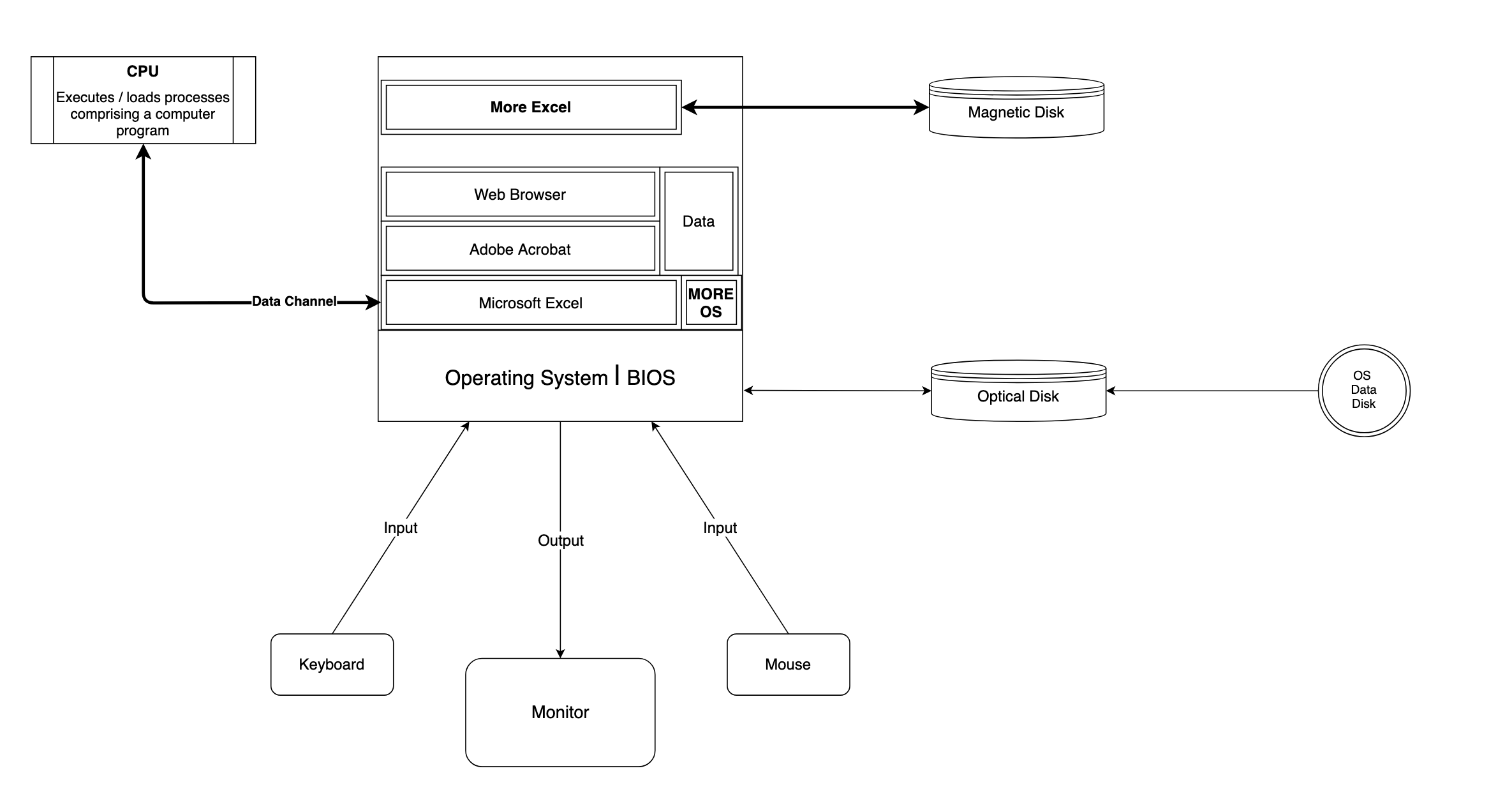
Client Server
Client Computer
- User based applications
- Word Processing
- Spreadsheet
- Picture
- Network Connection
- Client OS Windows, MAC, iOS, Android
Server
- Specialized
- Service based – often single app e.g. Mail, File server, Accounting Package
- Host connections from multiple clients
- Power
- Server OS
Two Tier
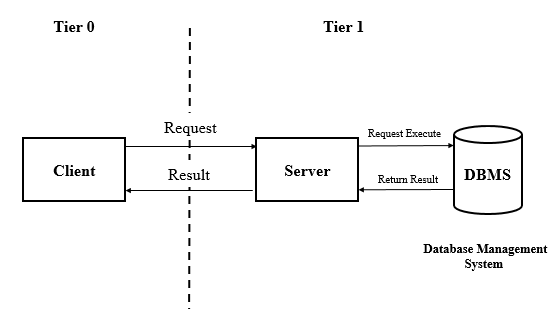
Title: Client Server 2 Tier Architecture
Author: Michael Bakni
License: Creative Commons Attribution-Share Alike 4.0 International
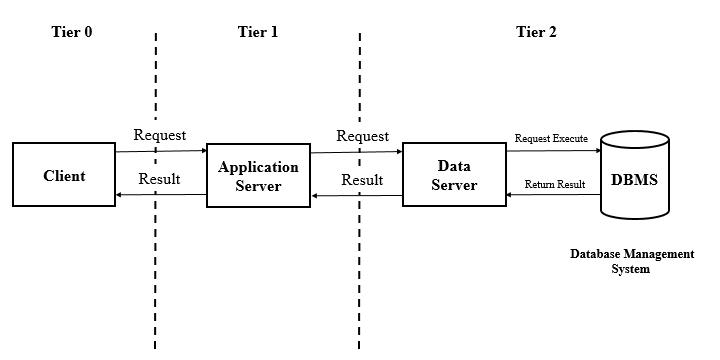
Title: Client Server 3 Tier Architecture
Author: Michael Bakni
License: Creative Commons Attribution-Share Alike 4.0 International
Three Tier
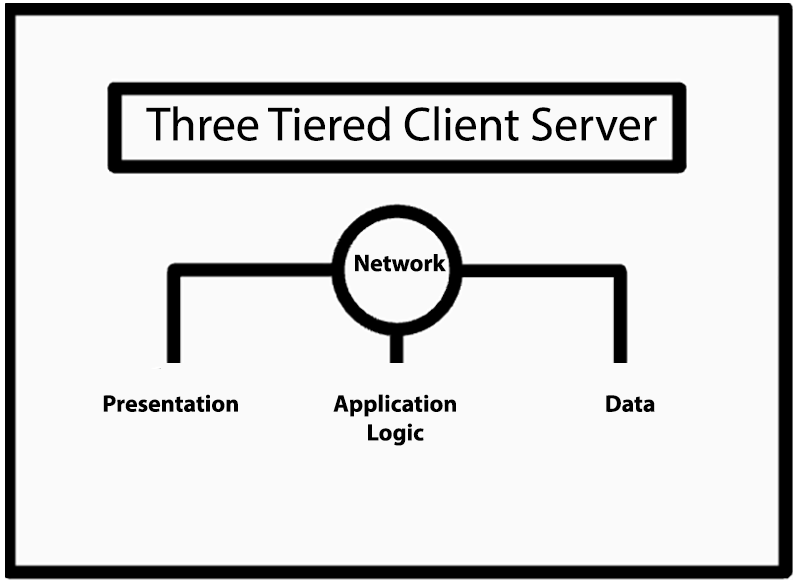
Thin Vs. Thick Clients
Thick
- App Loaded on the Client
- Uses some amount of CPU and Memory Resources
- Credentialing, License
- Business Logic
- Has to boot up
Thin
- Browser or RDS/Terminal Services
- Nothing else loaded on Client
- Credentialed sign on at Server
- Licenses measured at Server
- Nothing to boot up besides browser fast load
- SaaS
- Easier to Port app?
Terminal Services and Remote Desktop Services
| Operating System | Used For | Remarks |
|---|---|---|
| Windows | Personal Computer Clients | Most widely used operating system in business. Current version is Windows 10. Includes a touch interface. |
| MAC OS | Macintosh Clients | First used by graphic artists and others in the arts community; now used more widely. First desktop OS to provide a touch interface. Current version is the MAC OS X El Capitan. |
| UNIX | Workstation Clients | Popular on powerful client computers used in engineering, computer-assisted design, architecture. Difficult for the nontechnical user. Almost never used by business clients. |
| Linux | Just about anything | Open-source variant of UNIX. Adapted to almost every type of computing device. On a PC, used with LibreOffice application software. Rarely used by business clients. |
| Operating System | Used For | Remarks |
|---|---|---|
| Symbian | Nokia, Samsung, and other phones | Popular worldwide, but less so in North America |
| Blackberry OS | Research in Motion Blackberries | Device and OS developed for use by business. Very popular in beginning, but losing market share to iOS and Android |
| iOS | iPhone, iPod Touch, iPad | Rapidly increasing installed base with success of the iPhone and iPad, Based on MAC OS X |
| Android | Samsung, Google HTC, and Sony smartphones and tablets | Linux0based phone/tablet operating sustem from Google. Rapidly increasing market share. |
| Operating System | Used For | Remarks |
|---|---|---|
| Windows Server | Servers | Used by businesses with a strong commitment to Microsoft. |
| Unix | Servers | Fading from use. Replaced by Linux |
| Linux | Servers | Very popular, aggressively pushed by IBM |
Commercial Off The Shelf Software
- Microsoft Office
- MS Dynamics
- SAP
- NetSuite
- Adobe Acrobat
Not Commercial Off The Shelf Software
- 80-85 rule
Lets talk about virtualization. The ides of a file server being stored as a file has brought huge change to our industry. Let’s take a peek at how it works from a high level viewpoint.

