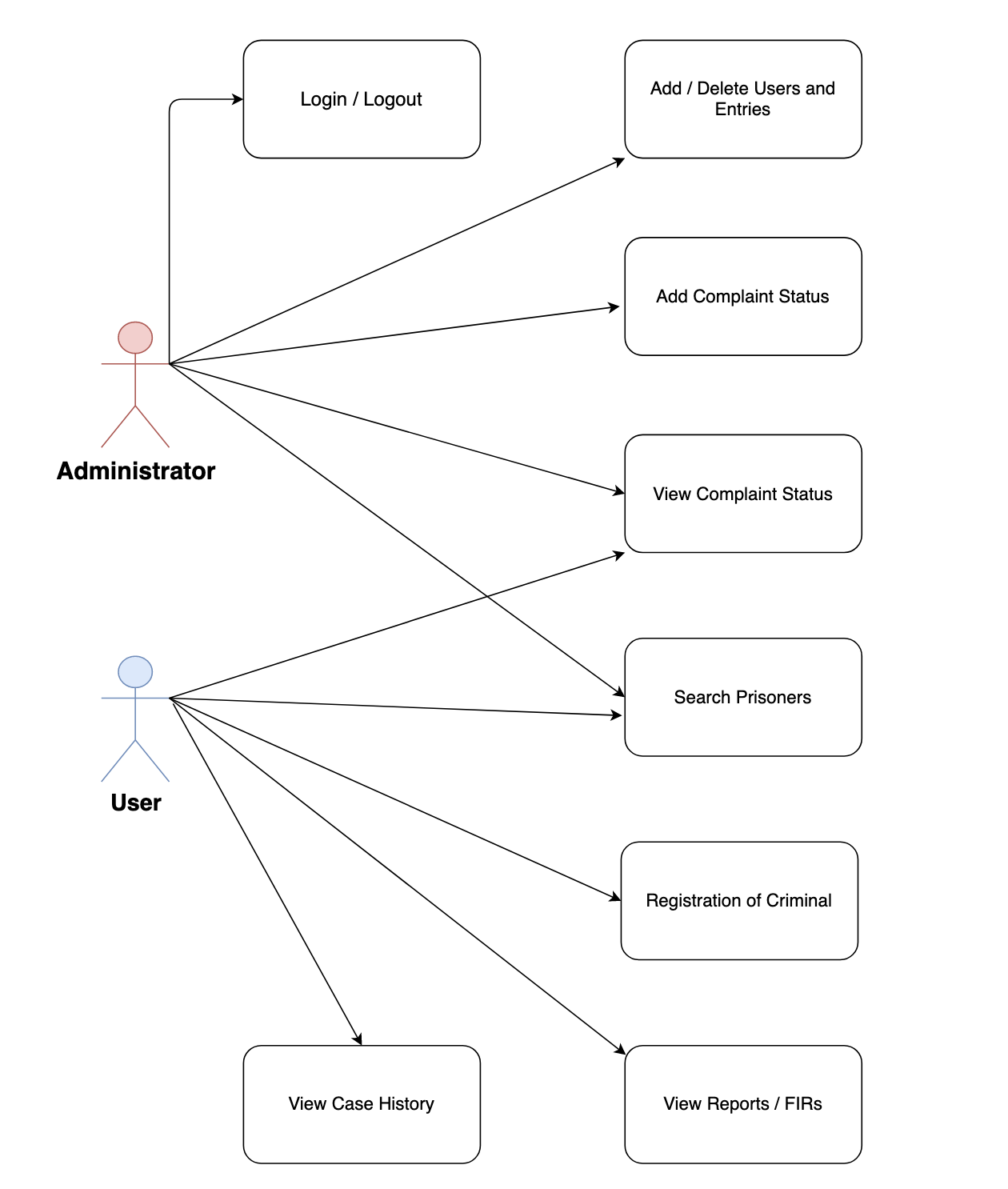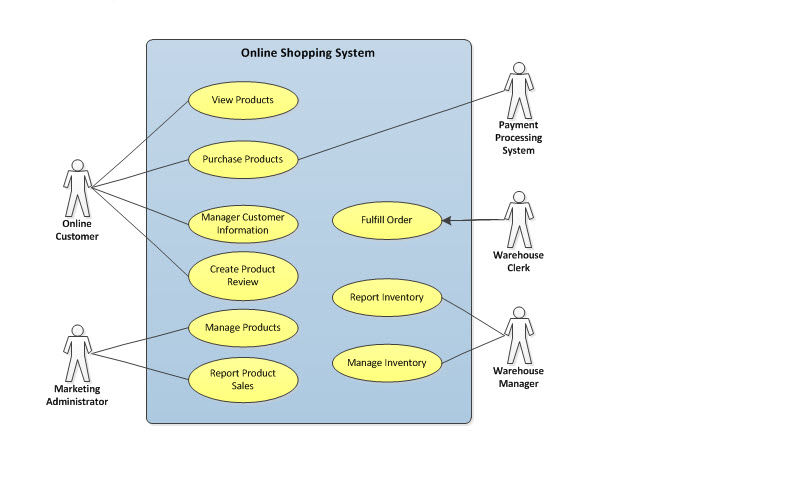Use Cases
Wikipedia tells us that: A use case is a list of actions or event steps typically defining the interactions between a role (known in the Unified Modeling Language (UML) as an actor) and a system to achieve a goal. The actor can be a human or other external system.
We look at it as a written description with an accompanying diagram showing how a user will interact with your system or website, User stories provide a valuable method to elicit requirements for a system. Agile methodologies have made them more popular, however they can be used with any methodology. The diagramming, in particular, offers insight into the stepwise process the user will go through and allows us to see the scope at each step. They also help us define error conditions, what could go wrong at each step. When it comes to preparing a test plan they are once again invaluable. Walking back the user stories to get test scenarios is very effective and provides an effective shortcut.
The basic elements include the following:
Actor – Anyone that performs any task using the system.
Stakeholder – a person or role who has a vested interest in the behavior and outcomes of the system or website.
Precondition – What must be true before the use case runs.
Triggers – events that cause the use case to be initiated and can trigger decision points once within.
Main success scenarios – when everything works as it should.
Alternative paths – when every thing does not work as it should.
Lets go over a few examples:
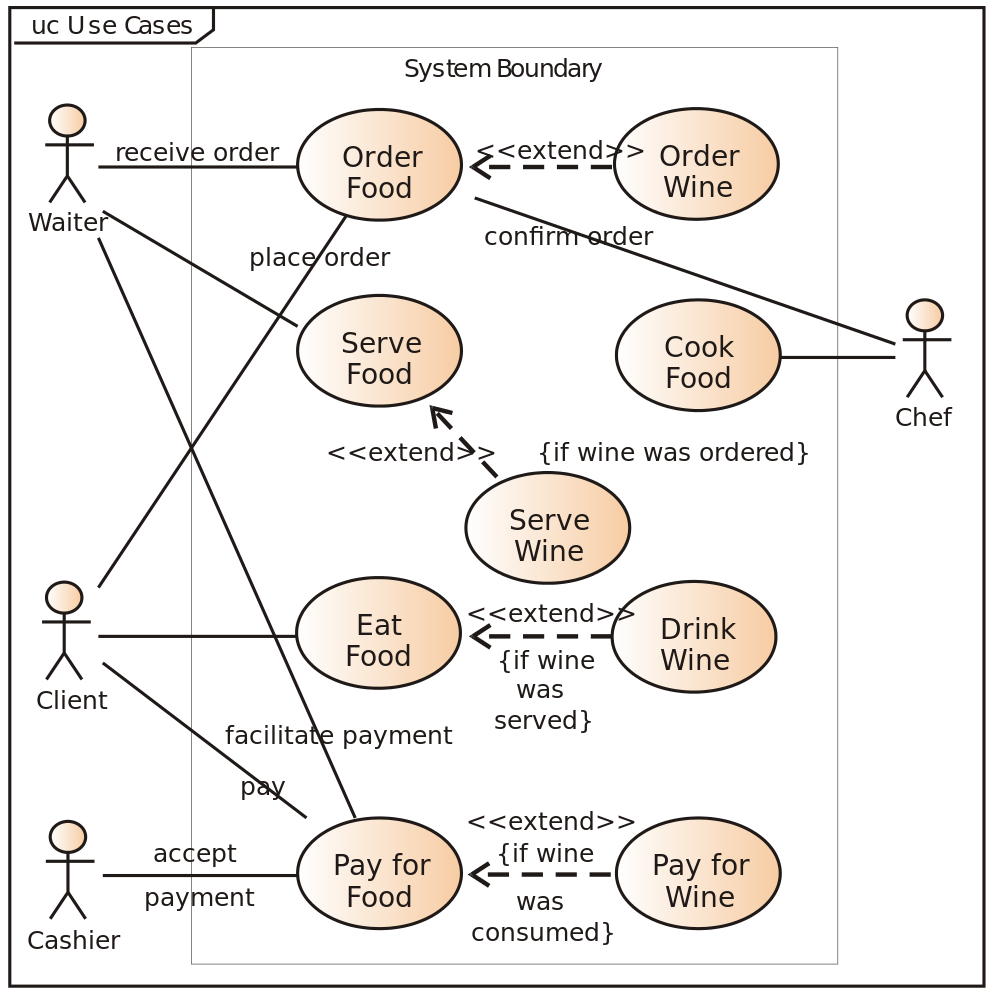
Title: Use case restaurant model
Author: Kishorekumar 62 (redrawn by Marcel Douwe Dekker)
License: This file is licensed under the Creative Commons Attribution-Share Alike 3.0 Unported license.
Attribution: Kishorekumar 62